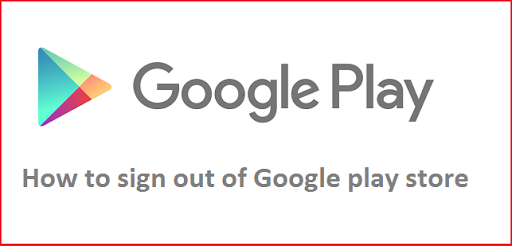Phone storage is such an important factor when it comes to purchasing your new smartphone, especially for power users, but even for photo and video hounds. Honestly, too little storage is something that can completely turn you off from even considering a particular phone model. After all, you need room for all those songs, photos, and apps. Top that off with an operating system that eats through your internal storage, and you’re going to need at least 16 gigs or more to work with. These days, there are different methods to compensate for this such as the Cloud and massive sized internal memory configurations. However, SD cards are still a viable option in today’s market and this is probably the cheapest way to maximize your space. While not every smartphone in the Android camp has microSD support, after a bit of a decline a few years back, microSD adoption by OEMs has picked up considerably. Major flagships from LG, Samsung, and HTC all include support, though p...