How to get IP address of any Web server
Now here's a very basic and cool trick to find out the ip address of any firm/web server eg. "Google".
Many a times you may be looking for the ip address of the website your foe has hosted or created .
Well, this is your thing then;
When you request for a webpage (i.e website like www.blogger.com) the request is sent in form of Data Packets . And the received data/webpage is in the form of packets too.
Step 1 : Click on Start menu.
Step 2 : Click on Run. A pop-up will appear , type "cmd" and hit 'run'.
A black window will appear.
Step 3 : Type " ping<space><url> " and press enter.
example: ping www.google.com
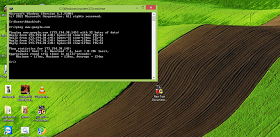
The next line says"pinging www.google.com [ THE IP ADDRESS ] .
Also it helps you make check the transmission of the data over the internet .
Thankyou


